Sendit! By James Van Hees
Couldn't load pickup availability
Super simple naming script that you can use when shooting tethered, or need a quick set of custom filenames created. This code allows you to use any web browser to create custom filenames ready for use with your favourite tether program. Simply enter the company or event you are shooting for, copy in your list of people you need to shoot, and then generate the buttons! Super simple!
Click on each button to copy that filename automatically to your clipboard for use where ever you need it. Easily keep track of your progress, and at the end of the day, we have a one click export of all the individuals who did or didn't show up!
This is a stand alone product, one time fee, no subscription, no integrations, just simple code to get the job done.
Share

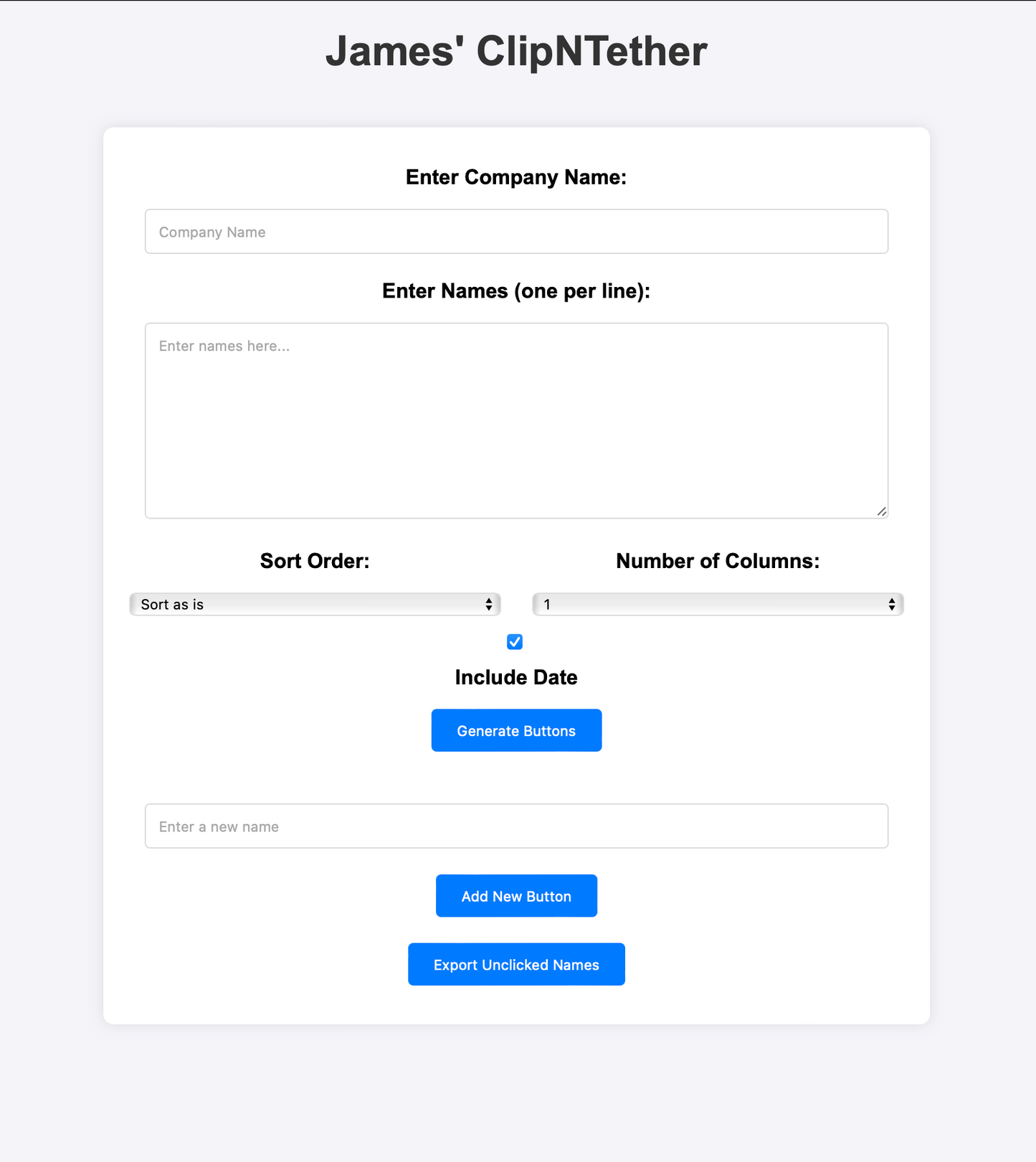
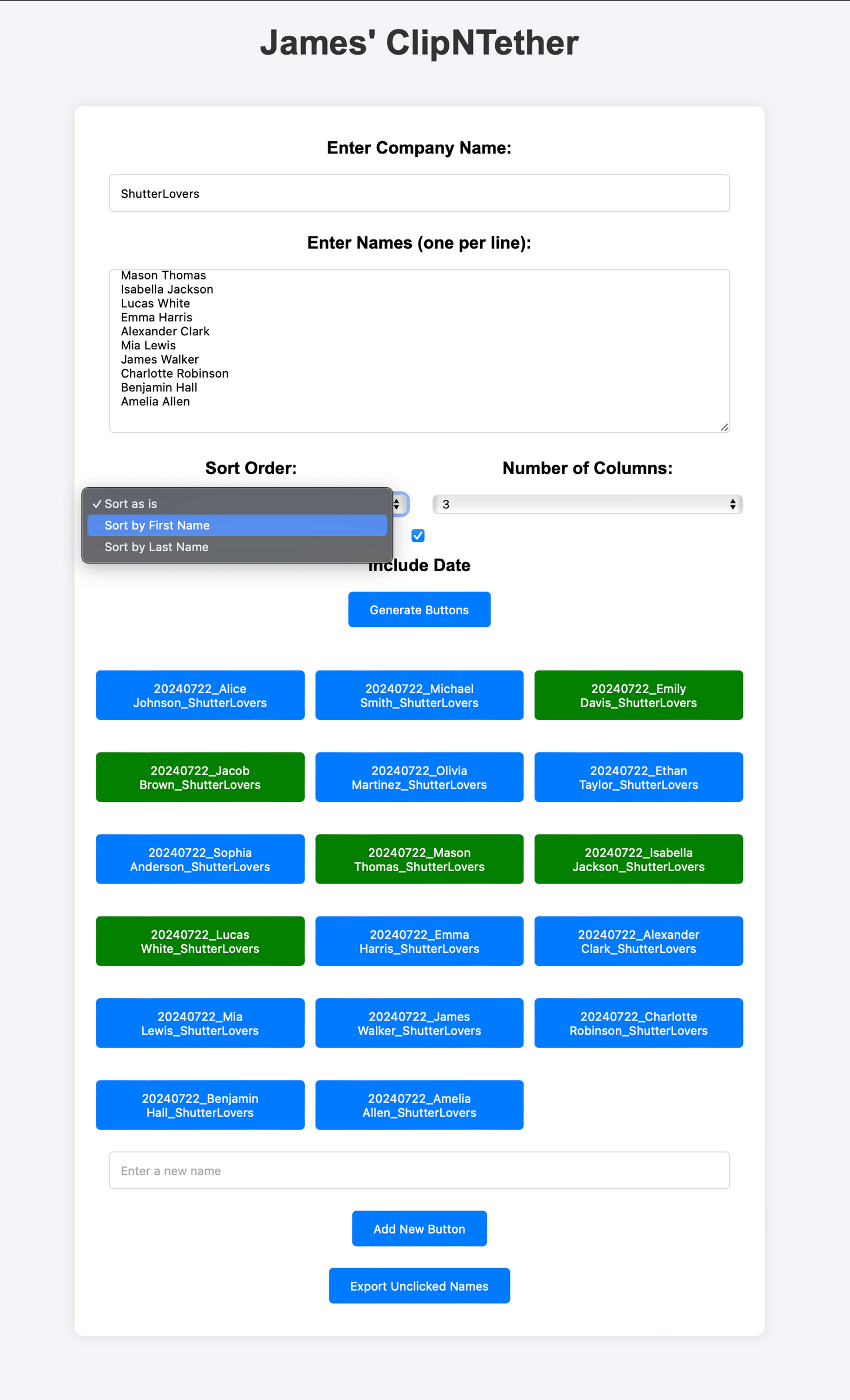
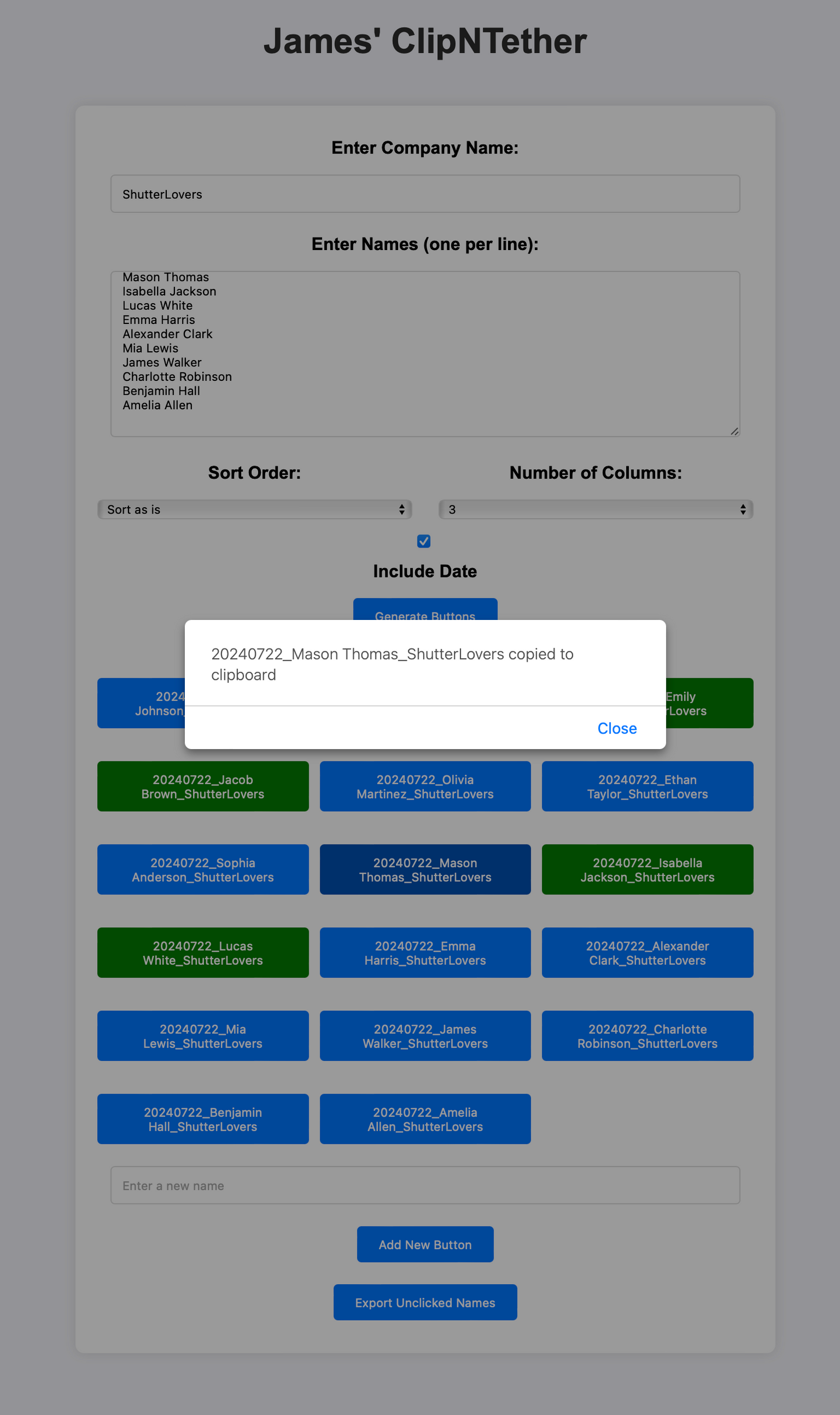
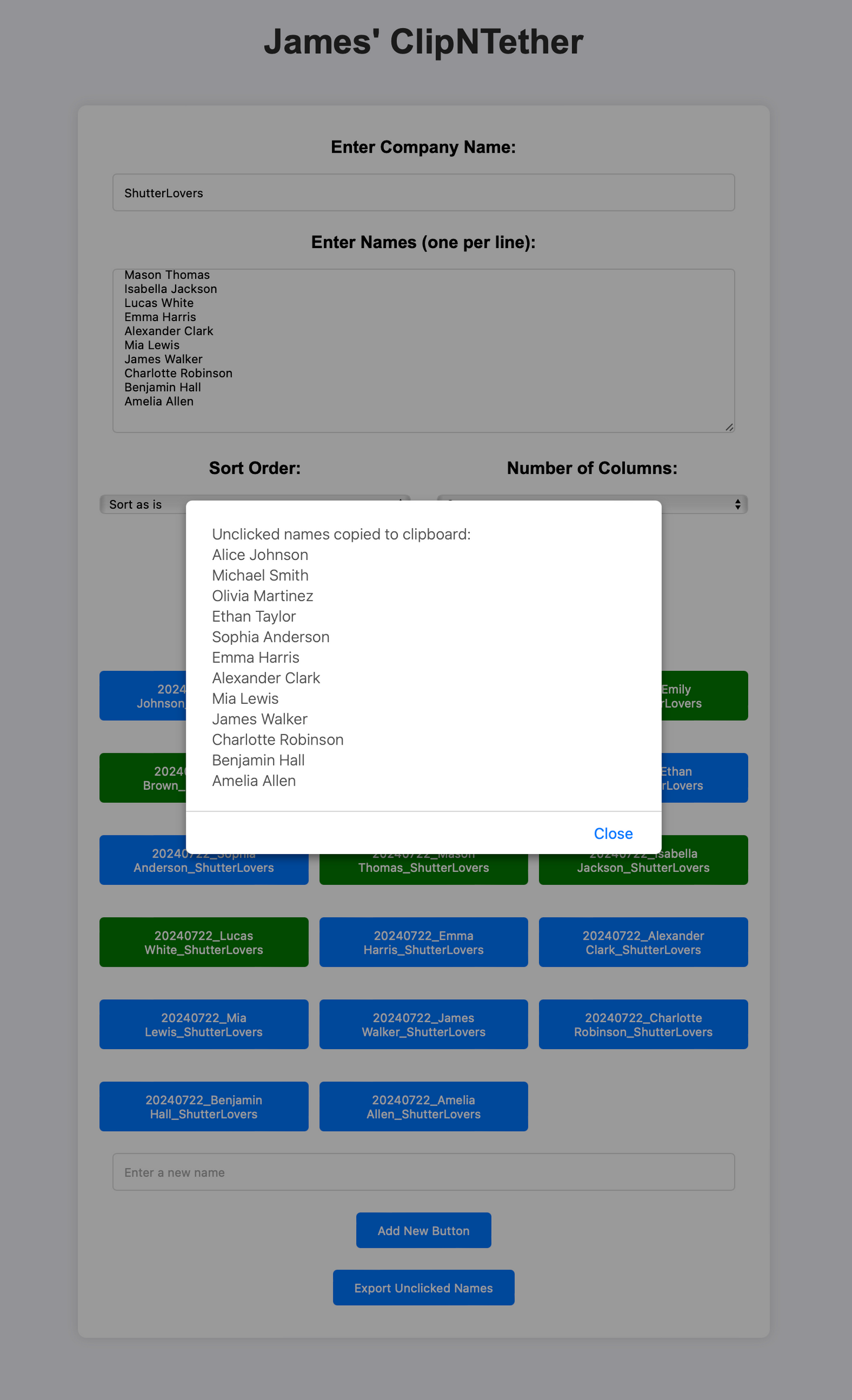
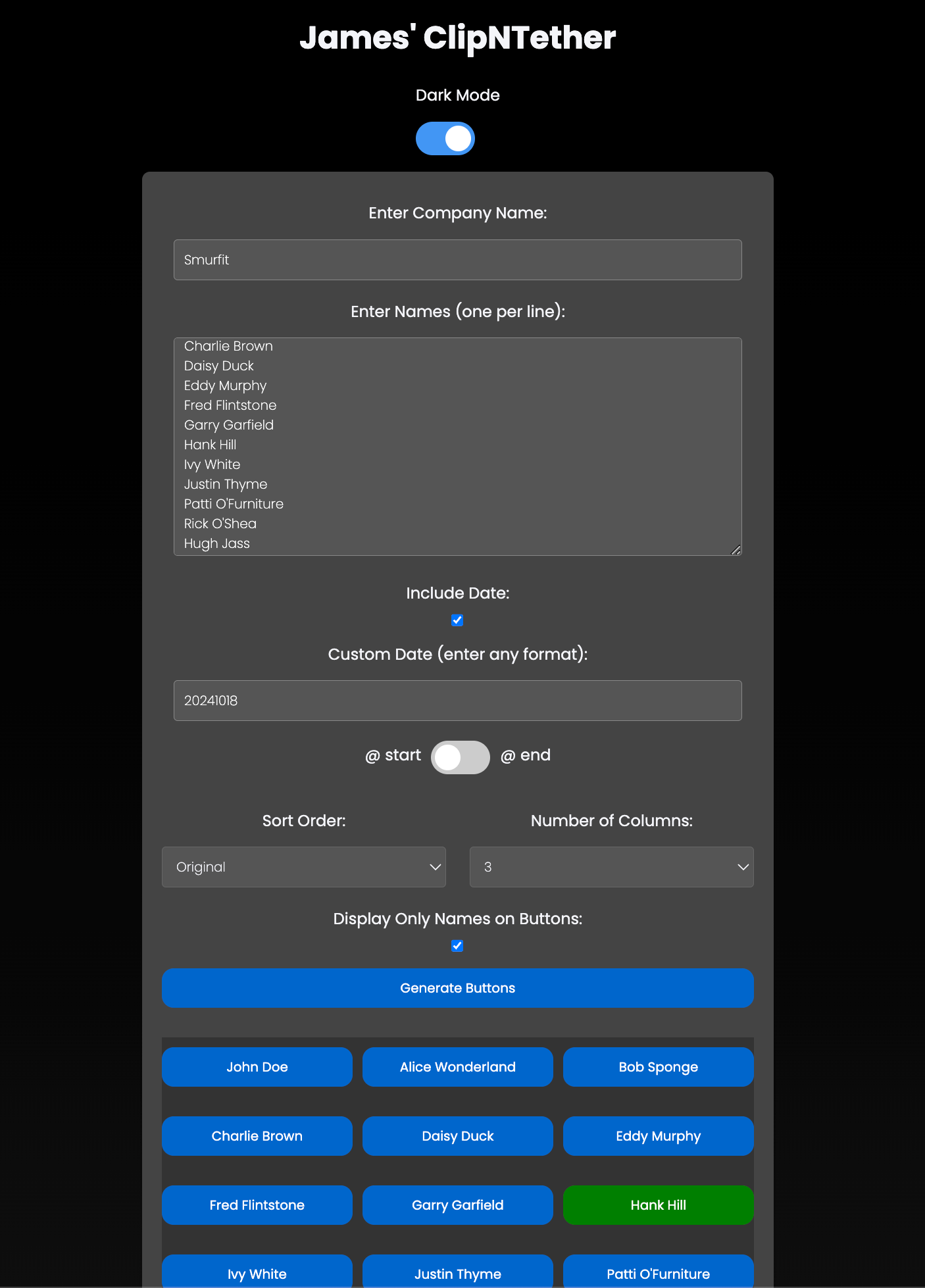
Another fab code from James - it simply works...and at the same time makes you look professional, simplifies your workflow and saves time. A bargain!
This program cannot be any easier to work. I used it on a large job and it was flawless. Time saved is always worth the spend!
ClipNTether is a straightforward yet highly effective tool. Despite its simplicity, it performs exactly as intended, making naming files during high-volume shoots a breeze. It’s an essential asset for anyone looking to streamline their workflow on location.
This modest tool has become indispensable now for my business in group headshots. For such a modest price it delivers an incredible functionality that makes group headshot sessions very organized.
A real time saver, with a great user interface, to easily prepare a shoot list of names ahead and then quickly copy into the clipboard, ready to paste into your tethering software e.g. Capture One when shooting volume headshots for teams or events.






